Welcome to autohomegadgets.com, your trusted source for smart home solutions! Over the years, I’ve tested and reviewed countless networking devices, and Wi-Fi range extenders are one of the simplest ways to enhance your home connectivity. Whether you’re struggling with dead zones or need to extend your Wi-Fi to outdoor spaces, this guide has you covered.

Why Trust My Advice?
With a background in smart home technology and hands-on experience setting up Wi-Fi networks in various environments, I’ve encountered the frustrations of poor connectivity firsthand. My testing includes popular range extenders across different brands and price points. I’ve tackled everything from configuring devices to troubleshooting connectivity issues, so the tips I share come from real-world experience.
What Are Wi-Fi Range Extenders?
Wi-Fi range extenders, repeaters, or boosters are designed to amplify your existing Wi-Fi signal. They pick up the signal from your router and rebroadcast it, effectively extending your network’s coverage area.
Key Benefits of Wi-Fi Range Extenders:
- Eliminate dead zones in your home.
- Extend Wi-Fi to outdoor areas like patios or garages.
- Improve connectivity for devices far from your router.
Signs You Need a Wi-Fi Range Extender
Not sure if a range extender is the solution? Here are common issues it can fix:
- Weak Signal Strength: Your devices frequently disconnect from Wi-Fi.
- Dead Zones: Certain rooms or areas in your home have no connectivity.
- Slow Speeds: Internet speed drops significantly when moving away from the router.
Choosing the Right Wi-Fi Range Extender
When selecting a range extender, consider the following factors:
1. Compatibility:
Ensure the extender is compatible with your router’s brand and specifications.
2. Coverage Area:
Choose a model that can cover the size of your home. Larger homes may require extenders with more powerful antennas.
3. Speed and Bandwidth:
Opt for dual-band or tri-band extenders if you’re streaming, gaming, or using multiple devices.
4. Ease of Setup:
Look for extenders with mobile apps or a one-touch WPS setup for convenience.
My Top Picks for Wi-Fi Range Extenders
Here are some devices I’ve tested and recommend:
1. TP-Link RE605X

- Features: Dual-band Wi-Fi 6, easy setup, excellent coverage.
- Ideal For: Homes with multiple devices and high-speed internet needs.
2. Netgear Nighthawk EX7300

- Features: Mesh support, fast speeds, and a sleek design.
- Ideal For: Eliminating dead zones in medium to large homes.
3. Amazon eero Beacon

- Features: Mesh Wi-Fi system compatibility, compact design.
- Ideal For: Expanding existing eero networks seamlessly.
4. D-Link DAP-1630

- Features: compact, budget-friendly, and easy to set up.
- Ideal For: Small to medium-sized spaces.
Setting Up a Wi-Fi Range Extender: Step-by-Step Guide
- Choose an Optimal Location:
- Place the extender halfway between your router and the area needing coverage. Avoid walls or large furniture that can block signals.
- Power Up the Extender:
- Plug it into a power outlet and wait for the indicator lights to turn on.
- Connect to Your Network:
- Use the WPS button (if supported) or follow the instructions in the extender’s app or web interface.
- Test Signal Strength:
- Use the extender’s app or your device’s Wi-Fi settings to ensure strong signal strength in the target area.
- Fine-Tune Placement:
- If speeds are still low, try moving the extender closer to the router.
Tips for Maximizing Performance
- Minimize Interference: Keep the extender away from electronic devices like microwaves or cordless phones.
- Update Firmware: Regularly update the extender’s firmware to improve performance and security.
- Consider Mesh Systems: For larger homes or more seamless connectivity, consider upgrading to a mesh Wi-Fi system instead of using multiple extenders.
Final Thoughts
Wi-Fi range extenders are a cost-effective way to enhance your home’s connectivity, especially in hard-to-reach areas. At autohomegadgets.com, I’m committed to sharing practical advice and product recommendations that suit your needs. If you’re struggling with poor Wi-Fi coverage or have questions about your setup, leave a comment or explore my detailed reviews for more guidance.
Ready to boost your network? Let’s get started on improving your home’s Wi-Fi experience today!
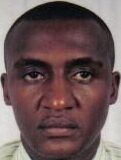
SAMMY MWANGI the editor of Autohomegadgets.com. He is an Electronics Technician enthusiast and a Sales Manager in one of the leading ICT companies in Africa. When he is not working, he loves to travel and explore nature. He is a Robot fanatic too.

