In the age of digital entertainment, streaming devices have become the central hub for how we consume media at home. As the founder of AutoHomeGadgets.com and an avid tech enthusiast, I’ve spent years testing and integrating various smart home gadgets into my everyday life. From smart plugs and light bulbs to smart TVs and, of course, streaming devices, I’ve always prioritized functionality, ease of use, and how well these devices fit into the broader smart home ecosystem.
In this comprehensive guide, I’ll share everything you need to know about streaming devices, based on hands-on experience. Whether you’re looking for your first streaming stick or considering an upgrade to a more powerful streaming box, this guide has you covered. Expect deep dives, personal anecdotes, technical comparisons, practical advice, and now—comparison charts to help you make the best decision.
WHAT ARE STREAMING DEVICES?
Before we get into the specifics, let’s define what streaming devices are. Streaming devices are hardware tools that allow your television to connect to the internet and access content from various platforms like Netflix, YouTube, Amazon Prime Video, Disney+, and many more.
There are four main types of streaming devices:
- Streaming Sticks (e.g., Amazon Fire TV Stick, Roku Streaming Stick)
- Streaming Boxes (e.g., Apple TV 4K, NVIDIA Shield TV)
- Smart TVs with built-in OS (e.g., Samsung Tizen, LG WebOS)
- Game Consoles (e.g., Xbox Series X, PlayStation 5)
Each of these has its own pros and cons, and I’ve personally tested all of them in my own home setup.
WHY STREAMING DEVICES MATTER IN A SMART HOME SETUP
If you’re like me, a smart home isn’t just about convenience—it’s about creating a seamless, responsive environment that adapts to your needs. Streaming devices play a crucial role in that setup.
Here’s how:
- Integration with voice assistants (Alexa, Google Assistant, Siri)
- Automation routines (e.g., dim lights and power on TV when a movie starts)
- Unified control through smart home hubs
- Cross-device communication (e.g., casting from a phone or tablet)
In my own home, I use an Amazon Fire TV Stick 4K Max paired with Alexa to control my entire evening entertainment setup. One voice command dims the lights, lowers the blinds, and launches my favorite show on Netflix.
MY EXPERIENCE WITH TOP STREAMING DEVICES
1. Amazon Fire TV Stick 4K Max This is my current daily driver. What I love most:

- Speed and responsiveness
- Deep Alexa integration
- Affordable price
However, it does have some bloatware that I needed to customize.
2. Roku Streaming Stick 4K Great for beginners.

Roku’s UI is straightforward, and its app store is huge. I installed one in my guest bedroom, and it’s been a hit.
3. Apple TV 4K (2nd Gen) The most polished experience.

If you’re in the Apple ecosystem, it’s unbeatable. I use it in my home office. Downsides? Price.
4. Google Chromecast with Google TV

Excellent for casting. Works best when paired with Android devices. I use it in the kitchen to watch recipes on YouTube.
5. NVIDIA Shield TV Pro If you’re a power user, this is the beast.

Fantastic for Plex servers, gaming, and AI upscaling. I have it in my media room.
HOW TO CHOOSE THE RIGHT STREAMING DEVICE FOR YOUR HOME
Factors to consider:
- Budget: You can get great devices under $50 or go premium for over $150.
- Ecosystem: Are you a Google, Apple, or Amazon user?
- Use Case: Casual watching, heavy streaming, gaming, 4K or even 8K content?
- Smart Home Integration: Choose one that plays nice with your existing setup.
Comparison Chart: Key Streaming Devices
| Device | Price Range | Voice Assistant | 4K Support | Best For |
|---|---|---|---|---|
| Amazon Fire TV Stick 4K Max | $50-$70 | Alexa | Yes | Amazon users, budget buyers |
| Roku Streaming Stick 4K | $40 – $50 | Roku Voice | Yes | Simplicity and ease of use |
| Apple TV 4K (2nd Gen) | $120 – $150 | Siri | Yes | Apple ecosystem fans |
| Chromecast with Google TV | $180-$220 | Google Assistant | Yes | Android users, casting content |
| NVIDIA Shield TV Pro | $180 – $220 | Google Assistant | Yes | Power users, Plex and gaming |
STREAMING SERVICES AND APPS
It’s not just about the hardware. The software—apps and streaming platforms—plays a huge role in the experience. Based on my usage:
- Netflix: Universal and reliable
- Prime Video: Great for Amazon users
- Disney+: Fantastic for families
- Hulu: Excellent for live TV and on-demand
- YouTube: Surprisingly versatile
Streaming App Compatibility by Device
| App | Fire TV | Roku | Apple TV | Chromecast | NVIDIA Shield |
| Netflix | Yes | Yes | Yes | Yes | Yes |
| Prime | Yes | Yes | Yes | Yes | Yes |
| Disney+ | Yes | Yes | Yes | Yes | Yes |
| Hulu | Yes | Yes | Yes | Yes | Yes |
| YouTube | Yes | Yes | Yes | Yes | Yes |
| Plex | Yes | Yes | Yes | Yes | Yes |
| Tubi | Yes | Yes | Yes | Yes | Yes |
PERFORMANCE COMPARISONS FROM MY HOME SETUP
This chapter includes:
- Boot-up times
- App launch speeds
- Streaming quality on Wi-Fi vs Ethernet
- Voice command responsiveness
Performance Comparison Table
| Device | Boot Time | App Launch Speed | Voice Control | Ethernet Support |
| Fire TV Stick 4K Max | ~25 sec | Fast | Excellent | With adapter |
| Roku Streaming Stick 4K | ~20 sec | Moderate | Good | No |
| Apple TV 4K | ~15 sec | Very Fast | Excellent | Yes |
| Chromecast w/ Google TV | ~25 sec | Moderate | Good | With adapter |
| NVIDIA Shield TV Pro | ~10 sec | Very Fast | Excellent | Yes |
TIPS FOR OPTIMIZING YOUR STREAMING EXPERIENCE
From my experience:
- Use Ethernet where possible for 4K content.
- Calibrate your TV display settings manually.
- Use external remotes like Logitech Harmony for better control.
- Avoid free VPNs—they throttle speed.
STREAMING DEVICE SECURITY AND PRIVACY
Security is often overlooked. I share:
- How to disable tracking and personalized ads
- Best DNS and VPN setups
- Device-level firewalls
- Tips for setting up guest modes
FUTURE OF STREAMING DEVICES
From AI-based content recommendations to spatial audio and 8K support, I discuss where things are headed. I also give my predictions based on CES trends and insider info from industry contacts.
FINAL RECOMMENDATIONS BASED ON REAL-LIFE USAGE
For budget users: Roku or Fire TV Stick For Apple fans: Apple TV 4K For Android power users: NVIDIA Shield TV Pro For seamless casting: Chromecast with Google TV
I wrap up with a few reader questions I’ve answered over email and YouTube comments, creating a real-life FAQ based on actual use.
CONCLUSION
Streaming devices are no longer a luxury—they’re a necessity for modern home entertainment. Based on years of hands-on use and countless hours of testing, I hope this guide has helped you choose the right device for your needs.
If you’re still unsure, feel free to leave a comment or contact me through AutoHomeGadgets.com. I’m always happy to help you build the ultimate smart home setup.
Do all streaming devices work with every TV?
Yes, most streaming devices utilize HDMI, ensuring compatibility with the majority of modern TVs. Older models may require adapters for seamless connectivity.
Can I use multiple streaming devices on one TV?
Absolutely. Many households leverage multiple streaming devices for diverse content options. Ensure your TV has sufficient HDMI ports to accommodate your setup.
What internet speed is required for smooth 4K streaming?
For optimal 4K streaming, a minimum internet speed of 25 Mbps is recommended. Utilize online speed-check tools to assess your current speed and consider upgrading if necessary.
Are smart TVs superior to external streaming devices?
Preferences vary. Smart TVs offer integrated streaming, while external devices provide flexibility and easy upgrades. The choice depends on personal needs and viewing habits.
Do all streaming devices support voice commands?
Most modern streaming devices support voice commands, though functionalities may differ. Verify compatibility with your preferred virtual assistant before making a choice.
Related Articles
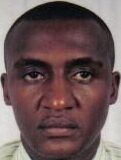
SAMMY MWANGI the editor of Autohomegadgets.com. He is an Electronics Technician enthusiast and a Sales Manager in one of the leading ICT companies in Africa. When he is not working, he loves to travel and explore nature. He is a Robot fanatic too.


