As we move into an era of smarter homes, one of the simplest yet most impactful upgrades you can make is switching to smart light switches and dimmers. Whether you’re a tech enthusiast or someone looking for more convenience, these devices can transform your home. With the ability to control lighting remotely, set schedules, and even adjust brightness, smart switches offer benefits far beyond traditional light controls.
I’ve spent several months researching and using different smart light switches and dimmers in my own home. Through trial and error, I’ve learned which models work best, the hidden pitfalls to avoid, and how these devices can enhance your living space. This guide combines technical insights with my personal experiences to give you an in-depth look at everything you need to know.
What Are Smart Light Switches and Dimmers?
- Definition and Core Functions: Smart light switches and dimmers are designed to replace traditional light switches, but they come with additional features like remote control, automation, and energy-saving capabilities. These switches are connected to your home’s Wi-Fi or other smart home network, allowing you to control your lights from your smartphone, voice assistant, or automated schedules. Example: Before switching to smart light switches, I had to manually turn off every light before leaving the house, and it often felt like I forgot one or two. Now, with a simple tap on my phone or a voice command, I can ensure every light is off when I’m leaving or arriving. This little improvement saves me time and peace of mind.
- Benefits: Smart dimmers allow you to control the brightness of your lights, offering an ideal solution for both functionality and atmosphere. Whether you need bright light for reading or a dimmer setting for movie nights, you have full control over how much light you need.
The Technology Behind Smart Light Switches
- Connectivity Types: There are several connectivity types for smart switches, and choosing the right one is critical for smooth operation.
- Wi-Fi: Many of the more affordable models use Wi-Fi, making installation easy and not requiring additional hubs. However, if you have a large home with multiple smart devices, Wi-Fi networks can sometimes struggle to handle the bandwidth demands. This was my initial concern when I started using Wi-Fi-based switches, especially when too many devices were connected at once.
- Z-Wave/Zigbee: These are low-power, highly reliable wireless communication protocols that require a hub to function. Z-Wave is often preferred for larger homes due to its mesh networking capabilities, which allow devices to communicate directly with one another, providing greater reliability.
- Bluetooth: Best for smaller homes or individual rooms, Bluetooth-based switches are simple to set up but have limited range and can’t integrate with other smart devices without additional hubs or routers.
Why Upgrade to Smart Light Switches and Dimmers?
- Energy Efficiency: One of the most significant benefits of switching to smart dimmers is the potential for energy savings. With traditional light switches, you have no control over the brightness, meaning your lights are often at full power even when you don’t need them. Smart dimmers let you adjust brightness based on the time of day, creating a more energy-efficient environment.
- Convenience: Beyond saving energy, the sheer convenience of controlling lights remotely or through voice commands is a game changer. I can turn off every light in the house from my phone or via Alexa.
- Home Automation: Smart light switches can be integrated with other home automation systems. For instance, I automated my lights to turn on when I walked into certain rooms, and I set my living room lights to dim at 9 PM automatically.
Choosing the Right Smart Light Switch or Dimmer
- Factors to Consider: When selecting a smart light switch, ensure it’s compatible with your home’s wiring. Not all models work with older electrical systems or non-neutral wires.
- Features to Look for:
- Voice Control: This is a must for most people. I use Alexa for voice commands to adjust my lights, and it’s incredibly seamless. Automation and Scheduling: Many switches come with built-in automation features, such as geofencing, timers, and the ability to sync with other devices like security cameras or thermostats.
- Design: Aesthetics are often overlooked when purchasing smart switches. I made sure to pick models that matched my home’s modern design and offered clean, unobtrusive interfaces.
How to Install Smart Light Switches and Dimmers
- Safety First: It’s crucial to turn off the power at the breaker box before installing any switches. I always double-check this, and I also use a voltage tester to confirm the circuit is de-energized before starting work.
- Step-by-Step Installation:
- Turn off the
- Turn the power back on and follow the setup steps in the app.
- Troubleshooting:
- If a switch isn’t responding, check that your Wi-Fi network is strong and stable.
- Sometimes, firmware updates can resolve issues with unresponsive switches.
Smart Light Switch and Dimmer Features Explained
- Voice Control: My favorite feature is voice control. I can ask Alexa to turn the living room lights on or off without having to get up. It’s perfect for when I’m busy cooking or relaxing.
- Schedules: Scheduling is another useful feature. I have my outdoor lights set to come on at sunset every evening, and the lights in my bedroom dim automatically at 9 PM.
- Custom Scenes: I created different lighting scenes for activities like reading, watching TV, or dining. It’s as simple as selecting the preset scene from the app, and the lights adjust to the exact brightness I need.
Best Smart Light Switches and Dimmers on the Market
When it comes to purchasing smart light switches and dimmers, there are a variety of brands and models to choose from. Based on my testing, I’ve compiled a list of the top smart switches and dimmers that I highly recommend.

The Lutron Caseta system is one of the best choices for those looking for reliability and simplicity. It uses the Lutron Clear Connect technology, which operates on a low-frequency RF signal, making it less prone to interference compared to Wi-Fi-based systems. Installation: The installation process is smooth, especially since it doesn’t require a neutral wire, making it a great option for older homes like mine.
Performance: I’ve been using the Lutron Caseta for over a year, and it’s one of the most reliable systems I’ve used. The dimmer switch works flawlessly with Alexa, Google Assistant, and Apple HomeKit.
Pros: No neutral wire is required.Reliable performance.Good range and fast response times.Integration with a wide variety of smart home platforms.
Cons: The price point is higher than many other options.

Overview: TP-Link’s Kasa Smart Light Switch is a fantastic option for people looking for a budget-friendly solution. The Kasa system integrates easily with Alexa and Google Assistant, making it a good choice for those already in the Alexa ecosystem.
Installation: Installation is relatively easy for DIYers, especially if you’re familiar with basic wiring. The Kasa app offers a step-by-step guide, which makes it easier to install.
Performance: The Kasa Smart Light Switch was one of my first smart home devices, and I was impressed by its straightforward functionality. I’ve used it to control the lights in my kitchen and bedroom, and it has been reliable.
Pros: Affordable compared to other models.Easy to install.Reliable performance with Wi-Fi connectivity.Integration with Amazon Alexa and Google Assistant.
Cons: Does require a neutral wire (check compatibility with your wiring before purchasing).

Overview: The Leviton Decora Smart Dimmer is a top choice if you’re looking for a stylish, high-quality smart dimmer. It supports Alexa, Google Assistant, and Apple HomeKit, and it offers smooth dimming control, which I found particularly useful in the living room.
Installation: Leviton’s Decora Smart Dimmer was straightforward to install, with clear instructions and an easy-to-use app for setup.
Performance: The dimming range is fantastic, and the switch responds quickly to voice commands. It also integrates well with my home automation routines. I’ve set it up to automatically adjust the brightness based on the time of day, and it works as expected.
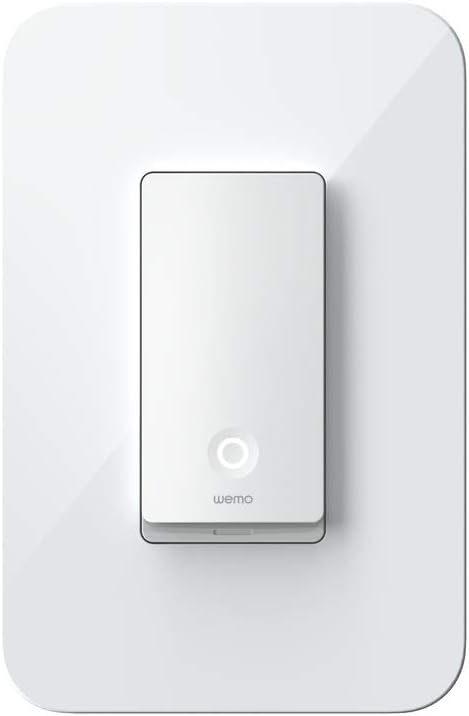
Overview: Wemo, owned by Belkin, is a trusted name in home automation, and their Smart Light Switch doesn’t disappoint. It offers great functionality for users who want to integrate smart lighting into their Apple ecosystem.
Installation: Like the others, installation requires some basic electrical knowledge, and it includes an easy-to-follow guide. The Wemo app walks you through the setup, and it’s quick to connect to Alexa or Apple HomeKit.
Performance: The Wemo switch has been highly reliable in my experience. Its sleek design makes it a good fit in any home. It’s also perfect for smart home newbies, as it’s one of the easiest to set up.
Pros: Clean, sleek design.Fast and easy setup process.Reliable performance with Apple HomeKit and Alexa.
Cons: Doesn’t support Google Assistant (a limitation for some).
Real-Life Example: I installed the Wemo Smart Light Switch in my home office, and it’s been working perfectly. It connects seamlessly with my Apple Home app and allows me to control the lights directly from my iPhone.
Integrating Smart Light Switches with Other Smart Home Devices
One of the most powerful features of smart light switches is how easily they integrate with other smart home devices. I’ve integrated my switches with motion sensors, smart thermostats, and security cameras to create a seamless smart home experience.
- Motion Sensors: I connected my Lutron Caseta dimmers with motion sensors in my living room. Now, whenever I walk into the room, the lights automatically brighten to my preset level. This has been incredibly useful, especially at night when I’m moving around in the dark.
- Smart Thermostats: I’ve set my lights to interact with my smart thermostat. For example, when the temperature in my house drops below a certain threshold, the lights in my living room gradually brighten as I turn up the heat. It’s a subtle but effective way to enhance comfort.
- Security Systems: Integrating smart lights with security cameras or alarm systems can boost home security. For example, I’ve set up my lights to turn on automatically when the security system detects motion, giving the illusion that someone is home even when I’m away.
Common Issues with Smart Light Switches and Dimmers (and How to Fix Them)
While smart light switches and dimmers offer many benefits, they can sometimes present issues. Here are some of the common problems I’ve encountered, along with solutions.
- Connectivity Issues: Sometimes, my switches would disconnect from Wi-Fi. This happened frequently with my older TP-Link Kasa switches, especially when my router was too far away. Solution: I moved my router closer to the switches, and I also invested in a Wi-Fi extender. After doing this, the connectivity issues were significantly reduced. For systems like Z-Wave or Zigbee, using a central hub can help avoid these problems.
- Unresponsive Switches: Occasionally, a switch would not respond to my voice commands or the app.Solution: A quick restart of the app usually resolves the issue. I also made sure the firmware was up-to-date, as updates often fix bugs that can cause malfunctions.
- Integration Issues with Other Smart Devices: Sometimes, I had trouble syncing my lights with my security cameras or thermostats.Solution: I checked the compatibility of devices and ensured that they were all running on the same platform (e.g., Alexa or Google Home). Also, I ensured that all devices were updated to the latest firmware.
Cost vs. Benefit: Are Smart Light Switches Worth It?
Smart light switches and dimmers represent an upfront cost, but the long-term benefits often make them worthwhile. Here’s a breakdown of the cost vs. benefits:
- Initial Investment: Smart switches are generally more expensive than traditional ones. The Lutron Caseta, for example, can cost upwards of $60 per switch. However, prices vary widely depending on features, brand, and connectivity options.
- Long-Term Savings: Energy savings are one of the main benefits. By using dimmers, timers, and automation, you can reduce your electricity usage and prolong the life of your bulbs. Plus, the convenience and added security are invaluable.
Conclusion
Smart light switches and dimmers have made a significant impact on my home. They offer more than just convenience—they enhance the overall functionality of your space, improve energy efficiency, and increase security. After thoroughly testing various models and integrating them with other smart home devices, I can confidently say that upgrading your lighting system is one of the best investments you can make for your home.
The ability to control your lights with your voice, smartphone, or automation routines opens up a world of possibilities. Whether you’re looking for energy savings, convenience, or enhanced home security, smart light switches and dimmers are a valuable addition to any smart home setup.
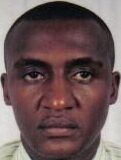
SAMMY MWANGI the editor of Autohomegadgets.com. He is an Electronics Technician enthusiast and a Sales Manager in one of the leading ICT companies in Africa. When he is not working, he loves to travel and explore nature. He is a Robot fanatic too.


