As someone who’s spent years testing and using a wide range of smart gadgets for autohomegadgets.com, I’ve learned firsthand how important a great headset is—whether you’re working from your home office, running virtual meetings, managing calls on the go, or just blocking out distractions to focus. I’ve personally tried dozens of models in real-world scenarios: answering sales calls, attending video meetings, editing content, and enjoying downtime with music or podcasts. In this guide, I’ll take you deep into the world of home and office headsets and share my insights and recommendations so you can make a smart choice based on real experience—not just specs.
Why Home and Office Headsets Matter More Than Ever
As someone who’s spent years testing and using a wide range of smart gadgets for autohomegadgets.com, I’ve learned firsthand how important a great headset is—whether you’re working from your home office, running virtual meetings, managing calls on the go, or just blocking out distractions to focus. I’ve personally tried dozens of models in real-world scenarios: answering sales calls, attending video meetings, editing content, and enjoying downtime with music or podcasts. In this guide, I’ll take you deep into the world of home and office headsets and share my insights and recommendations so you can make a smart choice based on real experience—not just specs.
Why I Started Testing Home and Office Headsets
When I began working full-time from home as a salesperson for an IT company, I quickly discovered that not all headsets are created equal. I needed something with crystal-clear mic quality for sales calls, long battery life for all-day use, comfort for extended wear, and the ability to block out household noise like barking dogs or construction outside. That search became a bit of an obsession, and before long, I was testing every promising headset I could find—not just for myself but for readers of autohomegadgets.com who were also navigating this new world of remote and hybrid work.
What to Look for in Home and Office Headsets
Based on my hands-on experience, here are the features that matter:
- Comfort: Especially for all-day wear, padded ear cups and an adjustable headband are a must.
- Microphone quality: You want a boom mic with noise reduction if you’re on calls.
- Battery life: At least 20 hours of talk time if you’re going wireless.
- Connectivity: USB-C or Bluetooth 5.0+ for reliable connections.
- Noise cancellation: Both active (ANC) and passive (good ear cup seal) can make a difference.
- Durability: Lightweight yet sturdy designs are best.
- Audio quality: Balanced sound for calls and some casual listening.
Types of Home and Office Headsets: Which One Is Right for You?
1. On-Ear vs Over-Ear
- On-ear headsets are compact and lightweight but may become uncomfortable over long hours.
- Over-ear models tend to be more comfortable and offer better passive noise isolation.
2. Mono vs Stereo
- Mono headsets (single-ear) are great for call centers or if you need to stay aware of your surroundings.
- Stereo headsets offer better sound and immersion, ideal for video calls and media consumption.
3. Boom Mic vs Integrated Mic
- Boom mics provide better voice pickup, especially with background noise.
- Integrated mics are more stylish but may sacrifice clarity in noisy environments.
Wired vs Wireless Headsets: My Honest Take
I’ve used both, and each has pros and cons:
- Wired: No battery anxiety, lower cost, consistent audio quality. Great if you don’t move around.
- Wireless: Freedom of movement, cleaner desk, but needs charging. I use wireless 80% of the time now, especially with Bluetooth multipoint support.
The Role of Noise Cancellation
If you work in a noisy home or office (like I do), Active Noise Cancellation (ANC) is a game-changer. Some of the best models can block out 80–90% of ambient noise.
My top ANC experiences:
- Jabra Evolve2 85: Silenced my neighborhood leaf blower.
- Sony WH-1000XM5: Best for focusing with deep background hums (like AC).
Comfort is King: Ergonomics That Matter
I learned the hard way that even great-sounding headsets are useless if they’re painful after two hours.
Look for:
- Memory foam padding
- Lightweight frames
- Breathable ear cup materials
- Adjustable headbands
My all-day favorites: Logitech Zone Wireless and Jabra Evolve2 65.
Microphone Quality: What I Learned from Client Calls
I’ve had clients complain about echo or muffled sound with cheap headsets. After upgrading to a high-quality boom mic headset, the difference was night and day.
Top mic performers:
Battery Life and Charging
This is often overlooked. For wireless models, I recommend:
- At least 20–30 hours of talk time
- Fast charge support (15 min = 2–3 hours of use)
- USB-C over micro USB
Tip: Keep a backup wired headset for emergencies. I do.
Top Picks: Best Headsets I’ve Personally Tested
1. Sony WH-1000XM4 Wireless Headphones

Where Comfort Meets Exceptional Sound: Renowned for its stellar noise-canceling capabilities and plush comfort, the Sony WH-1000XM4 is a go-to choice for professionals and music enthusiasts alike.
2. SteelSeries Arctis Pro Wireless Headset

Gaming-Grade Audio for the Office: Blurring the lines between gaming and work, the SteelSeries Arctis Pro Wireless delivers high-fidelity audio and a lag-free wireless experience.
3. Apple AirPods Pro

Seamless Integration for the Apple Ecosystem: For those deeply ingrained in the Apple ecosystem, the AirPods Pro offers a seamless transition between devices, along with impressive noise cancellation.
4. Jabra Evolve 65 UC Stereo

Industry-leading performance: Enjoy superior wireless connectivity with the Jabra Evolve 65 Wireless Headset. With a range of up to 30 meters or 100 feet, you can work away from your desk and still maintain the quality of sound and service.
5. DECHOYECHO Bluetooth Headset V5.1

True Wireless Headset with Clear Sound: The built-in microphone enables you to answer and reject calls and mute on the Bluetooth headset. Also, the Bluetooth headset for cell phones supports voice assistants. The wireless headset adopts the QCC-3020 chip, which provides clearer sound and a stable connection.
6. Trucker Bluetooth Angteela Headset

MULTI-POINT CONNECTION AND WIRELESS FREEDOM: Widely compatible with most Bluetooth-enabled devices, like cellphones, computers, tablets, laptops, etc. Simultaneously connect any two Bluetooth devices via Bluetooth 5.0 and seamlessly switch between the two at will. The 33-foot wireless range provides freedom to roam while staying connected. The transition between phone chats, video conferencing, or music throughout your day.
7. LEVN Bluetooth Headset

Advanced Environmental Noise Cancelling Technology: LEVN Bluetooth headset adopts unique adaptive environmental noise-canceling chipset technology, which can identify various background noises in the monitoring environment, thereby effectively suppressing 92% of harmful interfering noises. Bluetooth headsets with microphones can provide a quieter environment for listeners and improve the quality of communication even on the go.
8. BlueParrott S650-XT Headset

INDUSTRY-LEADING NOISE CANCELLATION: With industry-leading noise cancellation and sound quality, the BlueParrott S650-XT blocks out 96% of background noise, so you can hear and be heard clearly wherever you are. Connector Type: 3.5mm Jack.Specific uses for the product: Communication.
9. Poly Voyager 5200 UC Wireless Headset

Take conversations on the go with confidence, in and out of the office: Wirelessly connect to a computer and move freely throughout your home or office with up to a 98 ft (30 m) range with the included BT700 USB-A Bluetooth adapter, and/or connect to a mobile phone using Bluetooth 5.0; enhanced voice alerts announce remaining talk-time, mute, and connection status.
10. New bee Bluetooth Earpiece V5.0 Headset
![New bee [2 Pack] Bluetooth Earpiece Wireless Handsfree Headset V5.0](https://autohomegadgets.com/wp-content/uploads/2024/02/New-bee-2-Pack-Bluetooth-Earpiece-Wireless-Handsfree-Headset-V5.0-300x239.jpg)
The sound while on a call will be clear, both for you and the other end: The lightweight New Bee B41 Bluetooth headset (12g) does not cause any burden to your ears, thus providing lasting wearing comfort. It is good for drivers or businessmen; the 360-degree adjustable earbud fits perfectly for your left or right ear. Three optional ear tips—small, medium, and large—choose the most comfortable earbuds to fit in either ear.
Best Headsets for Remote Work
- Logitech Zone Wireless
- Anker PowerConf H700
- Sony WH-1000XM5 (not call-specific, but amazing overall)
Best Headsets for Office Environments
- Poly Blackwire 8225 (wired)
- EPOS ADAPT 660
- Jabra Engage 75 (DECT wireless = no Bluetooth interference)
Best Headsets for Hybrid Workers
Best Headsets for Call Centers
Accessories and Add-ons That Help
- USB dongles for better Bluetooth stability
- Ear pad replacements
- Headset stands with built-in chargers
- Cable organizers
Bluetooth Connectivity Tips
- Avoid using a headset more than 30 ft from the source
- Update headset firmware via app
- Use Bluetooth dongles for PC (they really help!)
Software and App Integration
Some brands offer great companion apps:
- Jabra Sound+: EQ, sidetone, firmware
- Plantronics Hub: Call controls, battery monitoring
- Logi Tune: Mute button sync, mic level adjust
Common Headset Mistakes to Avoid
- Buying a headset without a mic for Zoom calls
- Ignoring ear cup size for long-term comfort
- Using gaming headsets for professional calls (they’re usually boomy and bass-heavy)
- Forgetting to update firmware
My Final Thoughts: What I Use Every Day
After testing over 30 headsets, I keep rotating between a few top models based on my day:
- For sales calls: Jabra Evolve2 65
- For video meetings: Poly Voyager Focus 2
- For quiet focus: Sony WH-1000XM5
- For mobile multitasking: Shokz OpenComm
I believe the right headset isn’t just a tool—it’s an essential part of a productive, comfortable, and modern work environment, whether at home or in the office. If you’ve been working with subpar audio, it’s time to upgrade—and I hope this guide helps you find exactly what you need.
Are wireless headsets as reliable as wired ones?
Absolutely! Wireless headsets have come a long way, offering comparable audio quality and reliability. Look for models with advanced Bluetooth technology for a seamless experience.
Are noise-canceling features worth the extra cost?
If you value focus and clarity during calls or while listening to music, investing in noise-canceling features is worth it.
Can I use my home headset for virtual reality experiences?
Absolutely! Many home headsets, like the Oculus Quest 2, offer an immersive audio experience that complements virtual reality environments.
What's the best headset for conference calls?
Headsets with noise-canceling microphones, such as the Jabra Evolve2 65, are excellent choices for crystal-clear conference calls.
How do I clean and maintain my headset?
Use a soft cloth for regular cleaning, and avoid using harsh chemicals. For deeper cleaning, check the manufacturer’s guidelines to ensure you don’t damage any components.
Related articles:
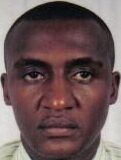
SAMMY MWANGI the editor of Autohomegadgets.com. He is an Electronics Technician enthusiast and a Sales Manager in one of the leading ICT companies in Africa. When he is not working, he loves to travel and explore nature. He is a Robot fanatic too.



