Welcome to autohomegadgets.com, your trusted source for smart home and tech solutions! As someone who has tested and used various USB-C hubs for different setups—whether for work, gaming, or home entertainment—I know how crucial it is to have the right hub to expand your device’s capabilities. In this guide, I’ll walk you through everything you need to know about USB-C hubs, from their benefits to my top recommendations.
Why Trust My Advice on USB-C Hubs?
I’ve personally used USB-C hubs for everything from connecting multiple monitors to enhancing productivity setups with extra USB ports and SD card readers. Through trial and error, I’ve learned which hubs offer reliable performance and which ones fall short. My experience allows me to provide real-world insights to help you find the best hub for your needs.
What Is a USB-C Hub?
A USB-C hub is a device that expands the functionality of a single USB-C port by adding multiple connection options, such as USB-A ports, HDMI, SD card readers, Ethernet, and more. These hubs are essential for modern laptops, tablets, and smartphones that may have limited built-in ports.
Key Benefits of Using a USB-C Hub:
- Expand connectivity by adding multiple ports.
- Easily connect USB-A devices to USB-C-only laptops.
- Support for external displays via HDMI or DisplayPort.
- Fast data transfer and charging capabilities.
- Compact and portable for on-the-go use.
Types of USB-C Hubs
1. Basic USB-C Hubs
- Includes USB-A ports for connecting peripherals like flash drives and keyboards.
- Ideal for everyday users who need extra ports.
2. Multiport USB-C Hubs
- Offers USB-A, HDMI, SD card readers, and Ethernet ports.
- Great for power users who need multiple connections at once.
3. USB-C Docking Stations
- High-end hubs designed for professional workstations.
- Features multiple display outputs, charging support, and additional expansion ports.
4. Gaming USB-C Hubs
- Designed with fast data transfer rates and multiple USB ports for controllers and accessories.
- Perfect for connecting gaming peripherals to a laptop or console.
My Top Picks for USB-C Hubs
1. Anker 7-in-1 USB-C Hub

- Features: USB-A, HDMI (4K), SD card reader, and 100W power pass-through.
- Ideal For: Everyday users needing reliable expansion.
2. UGREEN USB-C Hub 9-in-1

- Features: Ethernet, HDMI, multiple USB ports, and SD card slots.
- Ideal For: Professionals working with multiple devices.
3. CalDigit TS4 Thunderbolt 4 Dock

- Features: High-speed data transfer, dual 4K monitor support, and multiple USB-C and USB-A ports.
- Ideal For: Power users who need workstation-level performance.
4. HyperDrive 6-in-1 USB-C Hub

- Features: Compact design with USB-A, HDMI, and power pass-through.
- Ideal For: On-the-go professionals who need a lightweight, portable hub.
5. Satechi Aluminum Multi-Port Adapter

- Features: Sleek design with HDMI, USB-A, and SD card slots.
- Ideal For: MacBook users looking for a premium hub.
How to Choose the Right USB-C Hub
1. Check Your Device’s Ports & Needs
- If your laptop has only USB-C, prioritize a hub with USB-A, HDMI, and SD card readers.
2. Consider Power Delivery (PD) Support
- If you need to charge your laptop through the hub, choose one with 100W pass-through charging.
3. Look for High-Speed Data Transfer
- For transferring large files, go for USB 3.1 or higher.
4. Check for Display Support
- If you need multiple displays, ensure your hub supports dual HDMI or DisplayPort connections.
5. Pick a Reliable Brand
- Stick to reputable brands like Anker, UGREEN, CalDigit, and Satechi for durability and performance.
Troubleshooting Common USB-C Hub Issues
- Hub Not Recognized: Try a different port, restart your device, or check for driver updates.
- Slow Charging: Make sure your hub supports Power Delivery and uses a strong power source.
- Limited Display Output: Check your laptop’s USB-C specs to ensure it supports video output.
- Intermittent Connection Drops: Use a high-quality USB-C cable and avoid low-power hubs for demanding tasks.
Final Thoughts
USB-C hubs are an essential accessory for modern devices, offering expanded connectivity and convenience. Whether you need a simple hub for extra USB ports or a full-featured docking station, there’s an option for everyone. Based on my experience using and testing these hubs, I hope this guide helps you make an informed decision.
At autohomegadgets.com, I’m committed to providing practical insights to help you get the best out of your tech. If you have any questions or need personalized recommendations, feel free to reach out!
Ready to upgrade your connectivity? Let’s build a smarter, more connected workspace together!
Related Articles:
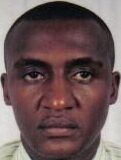
SAMMY MWANGI the editor of Autohomegadgets.com. He is an Electronics Technician enthusiast and a Sales Manager in one of the leading ICT companies in Africa. When he is not working, he loves to travel and explore nature. He is a Robot fanatic too.


